Hi all, we have another new mod joining the team.
@[email protected] has been appointed as a mod of [email protected], and will be starting to look at fleshing out the details of the community.
I know you’ll make them feel welcome :)
Hi all, we have another new mod joining the team.
@[email protected] has been appointed as a mod of [email protected], and will be starting to look at fleshing out the details of the community.
I know you’ll make them feel welcome :)
I can’t stop watching this. It’s hypnotic.
deleted by creator
You need to put an ! before the link. Like this:
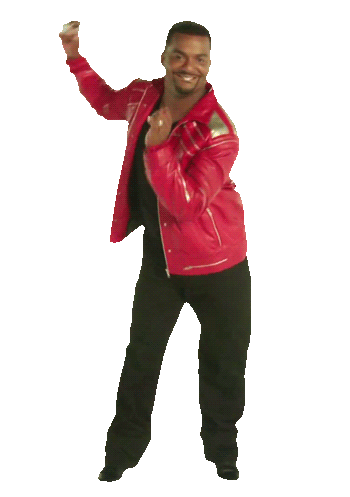Another option to see how someone did something: click “View Source”. In the Jerboa app it’s in the three vertical dots.
Also in the Jerboa app if you reply to a comment, it shows the source as well. For example, responding to the comment above mine I see that to use the box showing source rather that putting in the gif, they used the grave key before and after the text.
To add to that - you can view source on the website by going to the three dots then the paper icon.
Lemmy uses Markdown to format text. There’s a guide for Lemmy here, and a CommonMark tutorial here. Preview before you post though, some things aren’t always working as like they should yet.