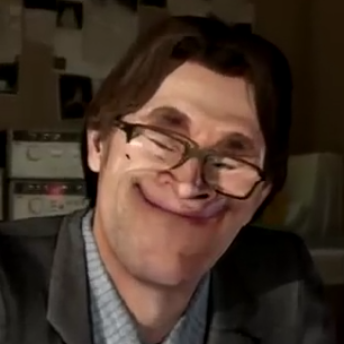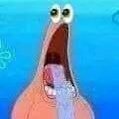Waydroid
Just a note: if your on a x11 desktop waydroid will not work without tinkering
Said tinkering is pretty simple actually, just install weston. Weston is a reference wayland implementation that can run inside X11, so you can run waydroid inside weston
I actually recommend using Niri lately. It’s not super great, but it does support multi-touch, which is major.
I hope cosmic supports it at some point because cosmic actually supports operating in kiosk mode, and also uses smithay.
Just to be sure, you’re talking about this right?
If yes do you mean running using niri instead of weston?
correct on both accounts.
Major, MAJOR caveat here.
It’s in the name
That’s a fair point, and it’s the Waydroid team’s unquestioned right to use whatever technologies they want to build their software on.
But just throwing it out as a solution to a general Linux question when there’s a VERY good chance it’s incompatible with major distros is omitting critical information.
I’m on pop, with a working wayland for quite some time now. Excuse me fon being out of the loop, but what major distros don’t have wayland support?
Just off the top of my head, Linux Mint, which I know because Waydroid is incompatible with the machines I use in my classrooms. Even if it were compatible, unless the lack of global hotkeys has been addressed changing is a non-starter.
Global hotkeys have been addressed on KDE, but no applications actually support it — one of the reasons being that no other desktops support it. Typical chicken-egg problem.
Is global hotkey like push to talk in an app working when another is app is focussed?
linux mint(cinnamon stable ,experimental has some wayland support),mx linux(non kde version but am pretty sure kde 5.27 doesnt have wayland out of the box if they follow debian stable release cycle),antix,debian is what i can get from my head
Thankfully nested compositor, while not perfect, work really well for most use cases.
You won’t get native multi-window support, because I don’t think there are any nested compositors that work like that. There was a project in the past, but I’m pretty sure it’s dead now. However, if you looking for something like a blue stack, it’s alternative where you’re only trying to play one game at a time, then waydroid with a nested compositor will work fine.
I apologize for the rock writing. I’m using speech 2 text.
True considering 90% of linux desktops are still x11 only outside of kde and gnome (they use x11 as fallback)
So, 90% of Linux users are using Wayland already?
No I mean 90% of desktops support x11 not users
It saddens me to see you being downvoted by the Wayland evangelists when it is CLEARLY not a (EDIT: feature complete) replacement for X11 yet. If I could upvote you twice, I would.
If only x11 worked well in the first place. But its many flaws are never going to addressed because the developers only work on Wayland
I’ll never make the claim that X11 is perfect, but my use case requires features that are either not built into Wayland yet or simply won’t be built into it in the future.
I’m sure it’s a fine product, but asking me to change my workflow to use it is a non-starter. When it reaches feature complete support of X11 functionality, I’ll consider changing.
What is the use case that doesn’t work for you? Mine was Nvidia and now it’s working on gnome at least
what issues are you having on wayland? I run nvidia+intel and it’s completely fine (way faster on old machines too)
It’s not that I have issues - it works just fine in the domain it’s designed for. It’s that the Wayland system does not provide feature parity with X11. I make extensive use of window manipulation using xdotool and wmctrl for my daily use case, and those are both unsupported on Wayland. It’s a fine system for users whose use case fit with its design. It is not a feature complete replacement for X11.
No issues at all ngl I wish all the lightweight desktops supported it :(
ig support is a big issue but I use sway on old computers and it runs really smooth
I get that you might want to stick to your favorite desktop though
@mycodesucks @Mwa Wayland is so stable what r u talking about
No issues at all ngl I wish all the lightweight desktops supported it :(
For future reference, u can get it working by running “mini” wayland sessions in your X11 sessions using something like weston :3
Yep was the fixes online
I didn’t realize how cool Wayland is. I’m going to start transitioning from dwm to dwl ⸜( ^ ᵕ ^ )⸝♡
Waydroid is better than bluestacks imo
It is definitely very performant. However, it was a pain to set up when I first tried to use it. First installing it, then installing an ARM to x86 compatibility layer, and then certifying the device for Google Play to work (which in hindsight isn’t necessary considering that Aurora Store exists.)
Certifying isn’t too bad, I’ve done it 7 of 8 times now probably because I keep nuking my machines
Why do you need a compatibility layer? It runs x86 lineageos doesn’t it?
There are good amount of applications that are only armed. Google actually might be getting an open source arm to x86 emulator/native bridge.
If they do, then waydroid can include translation directly, but as it stands, there are no open source translators, so it’s not something waydroid can ship.
Yup, pretty much that. I really hope an open source ARM to x86 translation layer will be developed in the future, right now you have to install one of them (libhoudini or libndk) separately.
Depends on the use case.
If OP’s main goal is gaming, they’ll likely miss the control remapping features. If the use case is running standard apps, then for sureTrue, I used bluestacks once or twice and concluded it was bloated and possibly dodgy so never really used it
Thank you. I will try this
True
Genymotion should work too, free for personal use.
Last time I tried Genymotion (a few years ago) their Linux support existed, but sucked
I tried that and it wasnt good. Though I was on windows at the time. So Waydroid is a godsend, its pushy with the licensing which was annoying to deal with.
Android studio?