

I was visiting there in 2019. Of the hundreds of thousands of balconies there, I saw less than a hundred with lights on ~10pm.
It’s far away too. ~18km to get there from Iskandar Puteri (not intensely dense, but sees some traffic due to legoland), and ~35km from Johor Bahru (the main city area of Johor).
They must have done the whole build it and they will come thing before realising no one wants to live in a ghost town.
At least it looked kinda impressive???


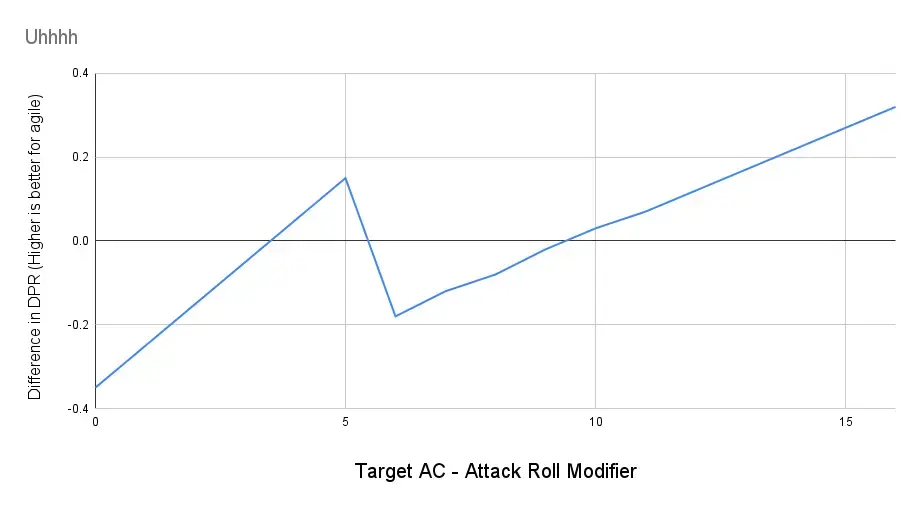
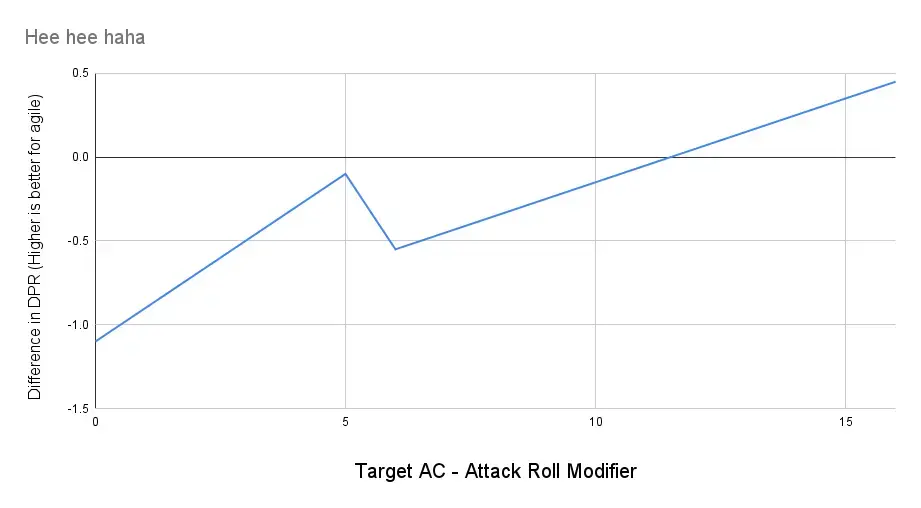
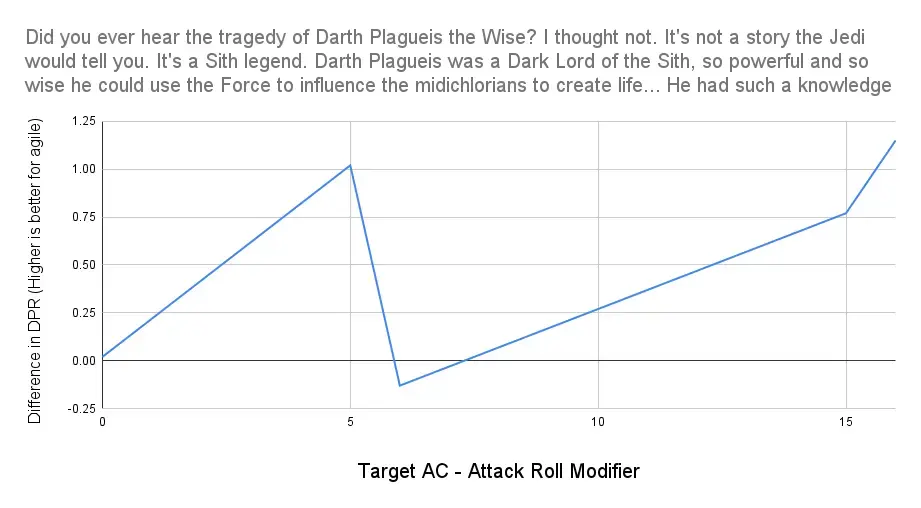






So I’ve been reading through this study and comparing it to modern health advice. For the most part, the 22% of energy threshold seems to be above 1.2-1.6 grams of protein per kg of body weight (for active individuals).
The functional advice is: following the guidelines from the FDA will keep you out of the risks outlined in the study.