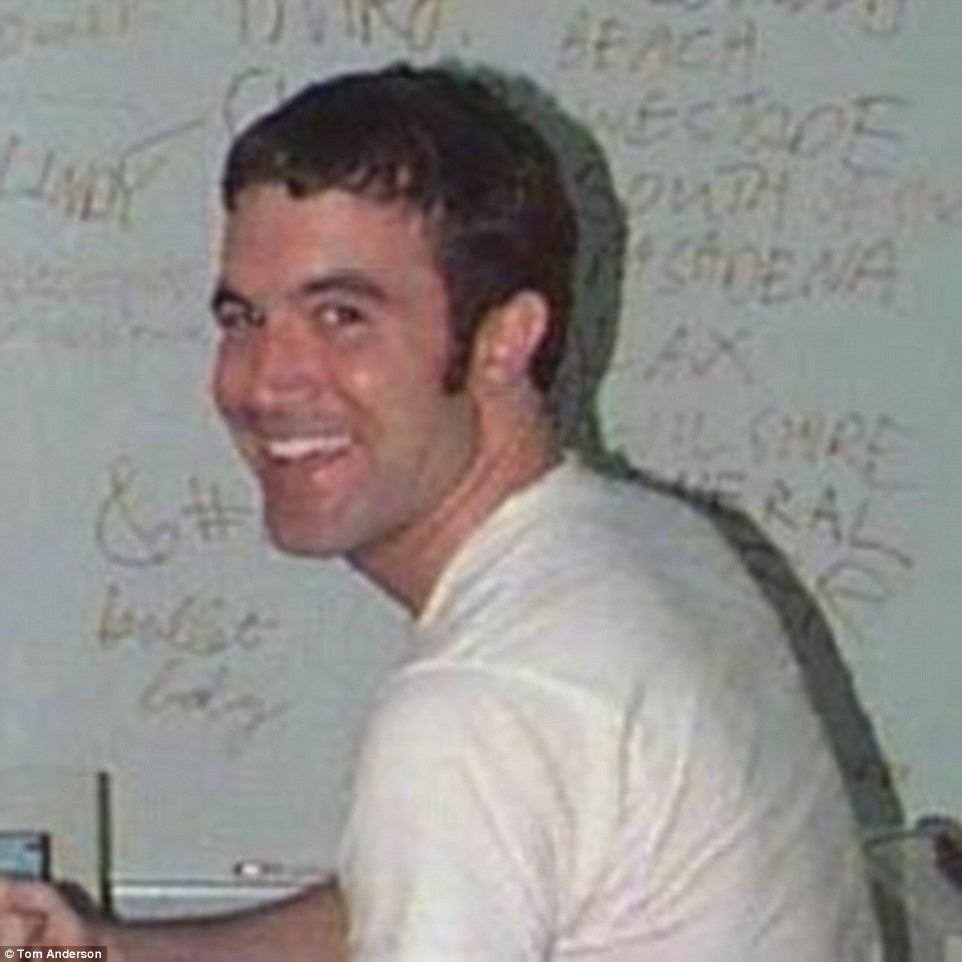I know I said in my last post I’m a noob, and, i still am, I’m just a noob who can follow a YouTube tutorial. I installed Arch, not only for its minimalistic install, but also because I love the AUR. Everything I could ever want to install is there, and anyone who wants to upload their files can. This gives a windows-like install experience, which, pardon my… spanish, is actually pretty good. Any program is free to be uploaded and installed by anyone.
My question to you is: If you do not use an arch-based distro, how do you go about installing software? I’ve heard people say that “the default package manager is enough” but I can’t be the only person who installs niche software. I wouldn’t want to only be able to install packages hopefully approved by my distro. Flatpaks are kind of annoying, in my opinion? It’s not a native install of a package, it’s sandboxed (which can be good in some cases, but in general just an inconvenience.) Compiling from source is too hardcore for me, so props if that is you, however, non-FOSS software has to be moved by hand to its specific folders and .desktop files have to be made by text. If you don’t use the AUR, how do you go about your Linux experience?
P.S. Hope you like the new sux/teal logo!

80% of the time, compiling something from source is just a matter of downloading the code, opening a terminal and changing to the directory containing the source and running these commands:
./configure make make installIt’s the same 3 commands, 80% of the time.
Installing the prerequisites can be tricky, if the docs are lacking.
It’s the same 3 commands, 80% of the time.
Indeed. Sometimes it takes two, sometimes it takes only one.
And the readme is generally helpful if it’s different from what you said. I’ve installed tons of software from source, it’s really not a big deal.
I used arch for a long time and only recently switched over to fedora silverblue. One of the things I missed most was the AUR (and pacman), for sure. However, I discovered something called distrobox. It allows me to install an archlinux container and from there I can use the AUR with no problems. It’s pretty seamless, too. So, if there is something I can’t find something then it’s no problem now.
Though, fedora has pretty much everything anyway. Flatpaks are getting damn good.
I would try fedora but I’m still skeptical about flatpaks. Seems like it would introduce bloat and a lot of complexity that I don’t want or need.
Oh, I get that. They do introduce some bloat. Though, at least for me, I have enough resources to manage it without much concern. I wouldn’t recommend flatpak’s if you want a lean, mean, machine. That’s for sure.
Its crazy how containerization has gotten so efficient nowadays. Definitely keeping this at the back of my mind. Thanks!
Fedora has a pretty good amount of software in the repositories, so a lot of the time that’s enough. When it’s not, flatpak with flathub have most gui software covered, and outside of that, if we’re talking about terminal or command line stuff, most of those have their own custom way to install them, or they just have self contained binaries that you can put in ~/.local/bin/.
I haven’t run into many issues with flatpak like it sounds like you have, so that really covers a lot of it for me honestly.
Maybe thats where my noob comes in but flatpak has been more of a workaround than an actual install for me. Things always not running correctly or being unable to do certain things due to containerization. If I was running a server though, and if flatpak is efficient, it seems like a great idea!
Do you know about Flatseal? It’s an application that lets you manage flatpak permissions. Until the portals system is fully working, weakening the sandboxing using Flatseal is what a lot of people do to make the apps work correctly.
Also, if you use KDE, the settings app has flatseal-like functionality built in.
Never heard of it, but it sounds awesome! I’ll definetly be looking more into it. I’m on XFCE, so I’ll have to install it manually. But overall its great that someone has gone out and made a permissions manager for flatpak.
Yeah flatseal is pretty awesome
Same here, imo installing things on Fedora is real easy.
I use Void, so basicially, the equivalent of the AUR is xbps-src, so… you compile everything from source based on templates.
I feel like void has gotten really popular recently, what’s changed?
Nothing as far as I know. The number of packages in xbps-src has risen substantionally, but that’s always a WIP.
It’s stable (opts more for stable than bleeding edge, unlike Arch), fast, most of the things just work, you build it up like Arch (from terminal), doesn’t use systemd… that’s about all I can think of ATM 😂.
Let’s see… “anyone who wants to upload their files can”. “This gives a windows-like install experience”. “Any program is free to be uploaded and installed by anyone”. Read those again and realize what a massive security hole that is.
This is the same thing Tim Cook says to defend the app store. I trust that I can sniff out what is malware and what isnt. And if I cant, its hurting nobody except for me. I see it as overwhelming good to have so much software available at my fingertips.
Please read on what a botnet is. Malware does not hurt only you. By your own words, you’re just a noob, you have to understand that you have a lot to learn.
Apt is quite good for the debian based systems. I’ve never had a problem in the last decade installing anything on debian or Ubuntu
I’ve considered switching to debian (especially recently with the new release), its size really helps in terms of package management. Usually when high-level software companies want to do the bare minimum release to linux they just package it in a .deb and save it on their website.
I’m at an age where I really don’t want to deal with configuring Linux. My requirements are that it needs to work, it needs to be quick and easy to configure, and I need to be able to develop on it without any hassle.
Ubuntu is great for this. I can spend my days programming, instead of fighting my system
I used to use Ubuntu for this reason, but the installs eventually go bad… and it’s a huge pain to keep them going. I think they just expect you to keep reinstalling? Updating seems to not work out the best.
Eventually, I just went to debian because it works for at least 5 years. With Ubuntu, I found it was good for a year or two then I wasted more time trying to update or fix something than I ever did with configuration.
I agree. I have been using an old Debian stable (Buster) for about 7 years. It doesn’t require much configuration, not at all if using the packages from the default package manager. There are also backports packages for the popular ones.
I use Gentoo. We have what’s probably the most flexible and powerful package manager for Linux.
Adding new packages is trivial; an
ebuildscript is created which describes how to build the package, along with a little metadata. This is placed into an ebuild repository - I like to contribute to the Gentoo one, but any folder structure will do (however git is by for the most common method). It’s not uncommon for a Gentoo user to package software outside the official repos. These will have all of the features (like configurability via USE flags) that ebuilds in the official repo have.These repositories, for convenience, may be registered with Gentoo and linked on https://repos.gentoo.org/ where the
eselect repositorytool can be used to add them by name from the index. http://gpo.zugaina.org/ indexes known ebuild repos and can help you to identify whether or not something has already been packaged.For very niche software you can install from source (which is what the AUR is doing for you a lot), and Flatpak/Flathub tends to fill in the gap on a lot of distros.
deleted by creator
I’ve used Linux Mint for nearly a decade now and it’s kinda rare something isn’t in the standard repos or on flatpak, both of which are handled by Mint’s software manager GUI, so…I’m fine.
I’m a noob too but apt and flatpak are enough for me on Pop!_OS. I’ve added a couple repos here and there. I don’t really see flatpaks as annoying, I prefer them as they generally make dependencies easier for me. They few pieces of niche software I have weren’t that difficult to build/install.
I use Arch but you are kinda over zealous about how good AUR is. It is completely unmoderated and, as others have said, a security risk. But it can also pretty easily bork your system because of a bad package. I don’t know how long you’ve been using Arch but it’s only a matter of time before you’re pulling your hair out trying to fix a broken dependency.
Arch is also not the only distro with giant repositories. Void has a pretty massive repository but it’s better moderated. The Debian universe is just as big if not bigger but you have to add repositories, it’s not as central. Same with the Red Hat world. Arch just dumps it all in to one chaotic bucket which is very convenient but there are downsides.
For Fedora I feel like usually the default package manager really is enough, and when its not, theres the COPR which allows you to install stuff kinda like the aur. There’s also flatpaks.
I’m on OpenSUSE, so we have OBS, which is kind of like the AUR except packages are built on the distro’s servers instead of end user machines.
I used Arch for ~5 years, and I honestly don’t miss the AUR much. I only have a handful of packages installed from OBS because the repositories have everything else I need.
If I need something that isn’t packaged (very rare), I just build it from source myself. It’s not a big deal.
If I ever decide to leave the aur, opensuse is almost certainly where im going. Ive tried it before, and the software is awesome.