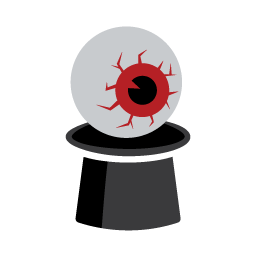I have 291 episodes named tv.show.01.mp4 to tv.show.291.mp4 and i want rename them to be named like Tv Show Episode S01E01.mp4. I use Linux so please suggest only FOSS compatible programs
I use KRename for renaming multiple files.
how can you identify season from the file name?
One approach: Look up what TV show has 291 episodes; land on this Wikipedia page which gives you the season lengths.
good and fun idea ;)
krenamer can do this. It just is a regex front end. You could do it with a shell script too.
That’s what i started using :)
There must be a million utilities to do this (try searching “linux mass rename”), including ones that allow you to rename media files based on their metadata… each works in different ways, so you’ll have to look yourself for one that fits you (personally, I like the ones who open a text editor with the file names and you just edit them).
If you use KDE (DK about other environments) and only need a progressive counter, the simplest way is just select the files in dolphin, hit F2 and enter a pattern like “Tv Show Episode S01E##.mp4”.
(of course you can also write a script to rename the files, but I guess you wouldn’t have asked if you were prepared to do so)
you can try rename: https://www.man7.org/linux/man-pages/man1/rename.1.html
or
rename 's/expression/replacement/' filenameselect range of episodes per season then add season number (eg S01) in replacement string.
then restart numbering for next set of episodes (eg 01 to 12) and add S02. and so on. more tedious than the gui Rename method but doable.
Please don’t use spaces in your *nix filenames, that is just bad. To answer your question, use a bash script. Chatgpt can probably even make it for you if you don’t know how to write it.
I know but jellyfin suggest to use that type of nomenclature so…
Why not just do this with a for loop in the terminal? I don’t think you need to over complicate it by downloading another program.
If I was able to do that i would not have asked here lol