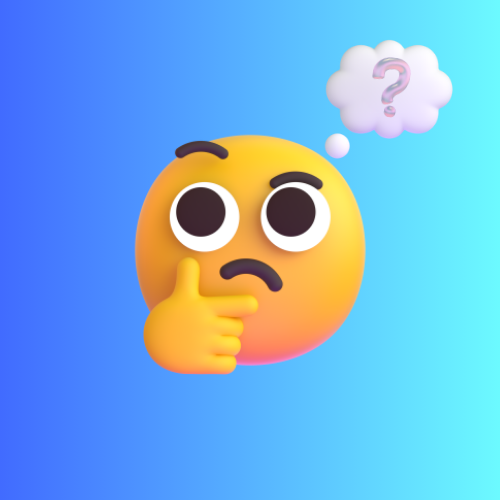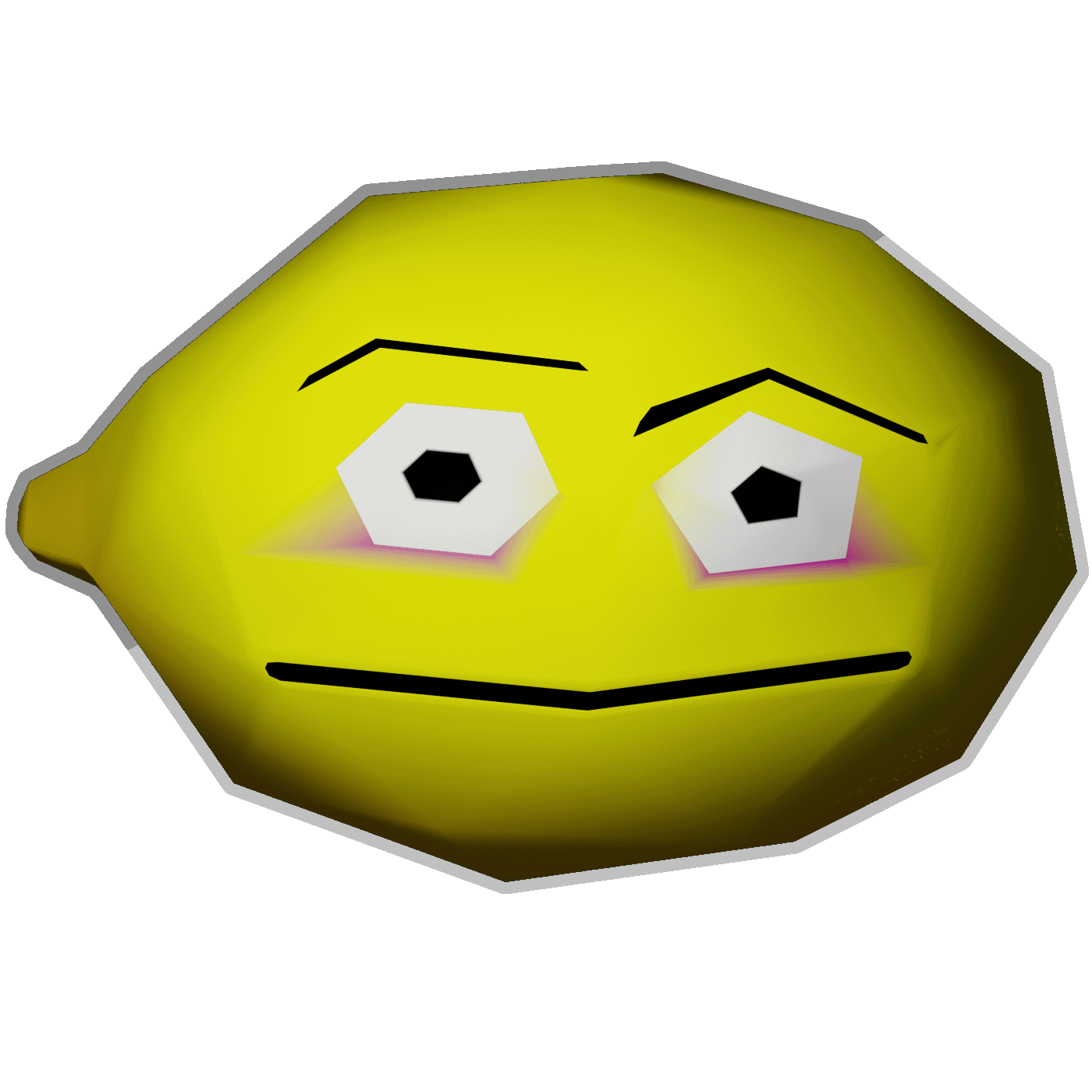How do I block a domain? In the “Settings” page there’s “blocked” and in there is “domain” but it’s “Empty” - how do I add a domain to block?
@yip@kbin.social
I click on the domain displayed in the offending post & then click block on the sidebar.
In your feed next to thread titles, you can click the domain there (smaller text in parenthesis), where the website/instance will display content posted to it just like a “magazine” allowing you to block it there. Also similar to the magazine URL, it’s
https://kbin.social/d/name.extension.Note that for instances, it won’t actually block threads from a blocked instance unless the content is hosted on that instance. And that can be a bit silly, like cross-instance posting not being blocked due to using their host instance for an image.