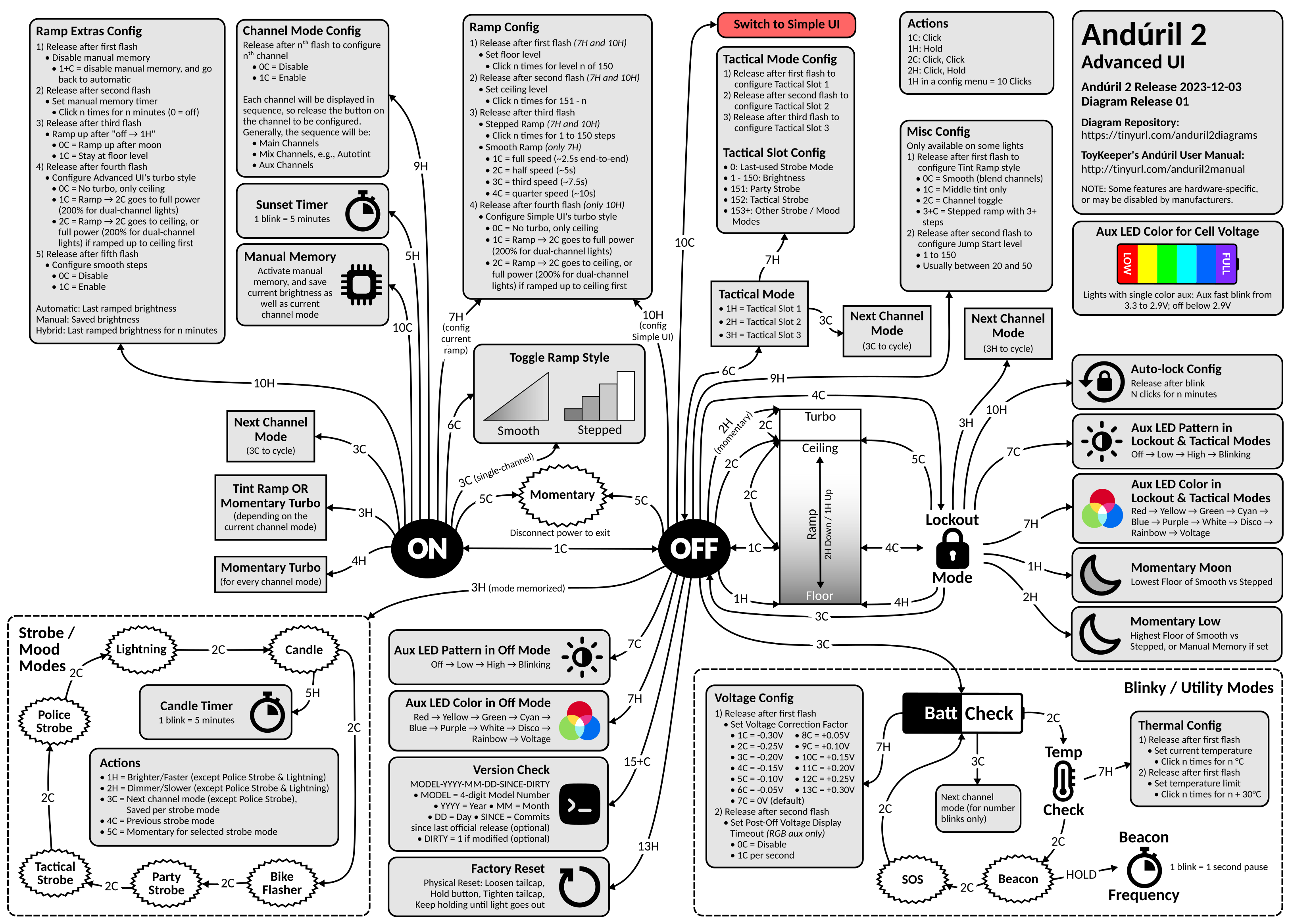
Advanced UI
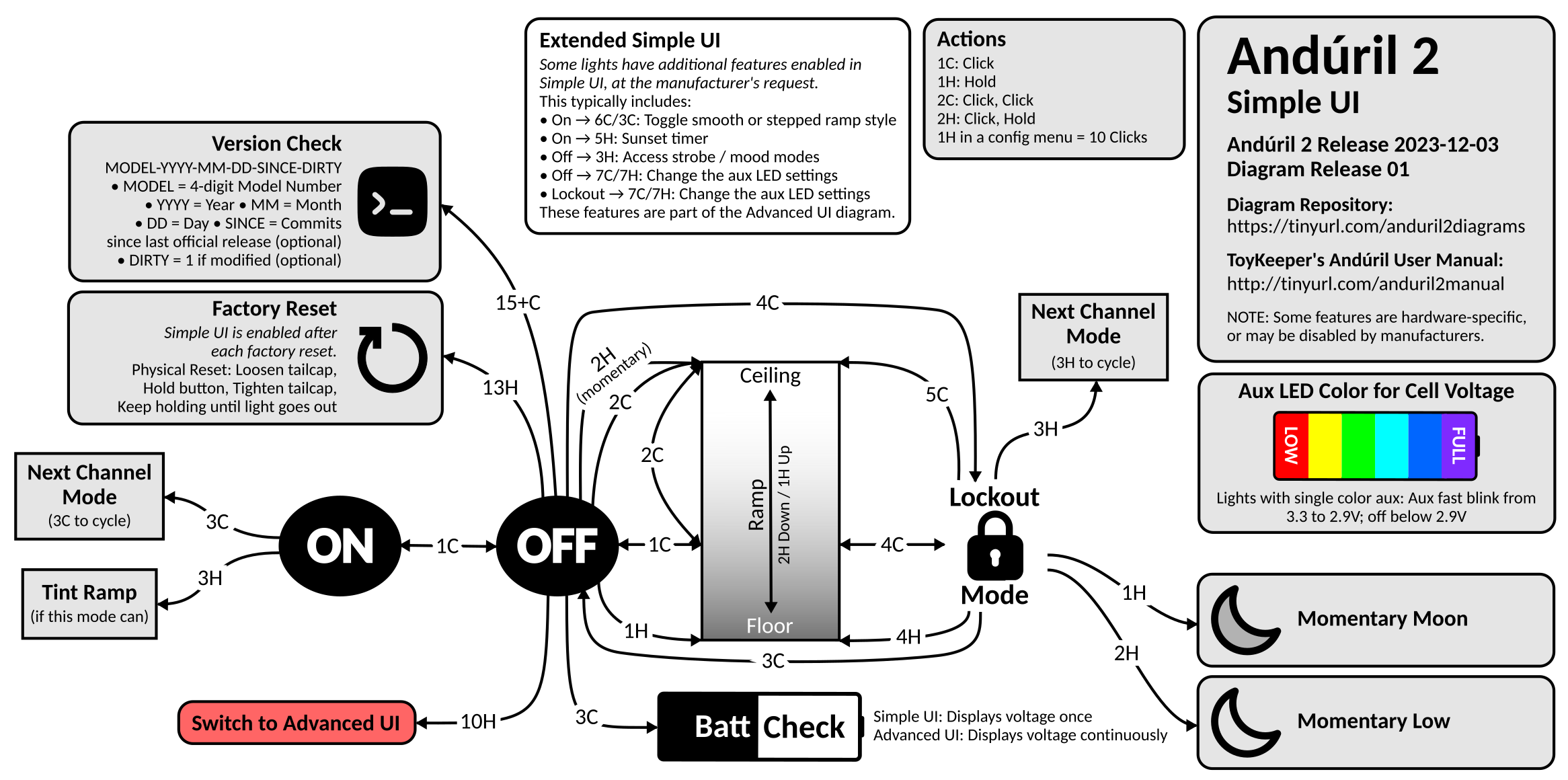
Simple UI
Background: This was 100% inspired by Lux-Perpetua’s Andúril 2 UI diagram on BLF. In fact, Lux’s diagram is so good, that I would have been happy to just use it except for one thing: the source isn’t published, so you can’t modify it. I also wanted to be able to keep it up to date with u/ToyKeeper’s code. So I created my own…
This is where I intend to store all of my Anduril 2 UI diagrams, and any updates to them. Since ToyKeeper split off the multi-channel version of Anduril 2, I have created two new diagrams for it:
Anduril 2 Multi-Channel Advanced UI (PNG)Anduril 2 Multi-Channel Simple UI (PNG)
Diagrams now hosted on GitHub.
Yeah, it got complicated enough that I could no longer fit the Advanced and Simple UI diagrams on a single page, so I had to split them.
As always, you are free to do whatever you want with these diagrams. I make these for myself, and I’m happy to share them with the community. You can find the source MS Visio file here. Feel free to make your own copy and modify it to your heart’s content. The Visio file contains several pages:
Single-Channel - Advanced/Simple UI diagram for the single-channel version of Anduril 2. I still need to update and post it.Multi-Simple - Simple UI diagram for the multi-channel version of Anduril 2.Multi-Advanced - Advanced UI diagram for the multi-channel version of Anduril 2.Diagram Parts - Various bits and pieces that I use in the various UI diagrams.
If you find any errors, please post a comment here. I try to keep the diagrams as accurate and up-to-date as possible, but you know, life happens. Enjoy!
Updates:
- 2023-07-06: Fixed several issues pointed out here. Thanks @lowprofile!
- 2023-07-09: Fixed a few more issues pointed out here. Thanks again @lowprofile! Also trying to get the wording in a few places more inline with the text manual.
- 2023-07-15: Updated for r728 which added channels for red, yellow, green, cyan, blue, purple, and white. Added 4H from ON to Momentary Turbo. Added 3C from Tactical Mode to Next Channel Mode. Several other minor fixes. Huge thanks to @lowprofile for continuing to provide valuable feedback. This multi-channel diagram has been a journey!
- 2023-07-17: Multiple visual enhancements/fixes thanks to @lowprofile. Incremented the version to r732 even though there were no material impacts to the diagram.
- 2023-07-20: Modified the ramp part of the diagram to reflect the default Anduril 2 configuration (2C to Ceiling). Thanks again to @lowprofile for feedback. I also switch from revisions to build dates as suggested by ToyKeeper.
- 2023-07-22: Made several corrections to the Simple UI diagram that I had been neglecting. Also made a slight wording change to the ramp config boxed on the Advanced UI diagram. Thanks to @lowprofile for all corrections. Finally, I incremented the build date to 2023-07-21, although there were no material impacts to the diagrams.
- 2023-08-06: Several cosmetic fixes to the Simple and Advanced UI diagrams thanks to feed back from @lowprofile. Also incremented the build date to 2023-08-04, although there were no material impacts to the diagrams.
- 2023-08-07: Several clarifications thanks to feedback from @lowprofile. Also incremented the build date to 2023-08-07, although there were no material impacts to the diagrams.
- 2023-08-10: Several cosmetic fixes to the Simple and Advanced UI diagrams thanks to feed back from @lowprofile.
- 2023-10-03: I’m embarrassed to admit that I missed an update from the 2023-08-27 release in which “smooth steps” were added (see the Ramp Extras Config). Other than that, there have been no material changes to the diagrams.
- 2023-11-07: I finally got around to making a couple of updates suggested by @lowprofile. In the Strobe Modes on the Advanced UI diagram, you’ll notice that 3C allows you to save the channel mode per strobe mode. Very cool!
- 2024-01-01: Last update here on Lemmy. Lemmy is great, but it makes more sense to host the diagrams on GitHub when I can issue diagram releases corresponding with ToyKeeper’s Anduril 2 releases. From now on, please access the diagrams there. It’s a fairly significant update, so please be sure to read the README.


Some further suggestions for Simple UI (multi-channel) and Advanced UI (multi-channel):
Simple UI: Possibly add
(3H to cycle)after3Hfrom Lockout Mode, to differentiate this from(3C to cycle)for3CfromON.Simple UI and Advanced UI: In Simply UI, possibly keep the current
1Hfrom Lockout toMomentary Moon(maybe in one line), and rename2Hfrom Lockout toMomentary Lowand remove the current Manual Memory reference, as Manual Memory is not a Simple UI function. At the same time, for consistency, in Advanced UI, possibly rename1Hfrom Lockout toMomentary Moonand2Hfrom Lockout toMomentary Lowas well, keeping the additional information that is currently displayed in Advanced UI (Lowest Floor of Smooth vs SteppedandHighest Floor of Smooth vs Stepped, or Manual Memory if set). This wording would be in line with the text manual for 1H and for 2H.1Hand2Hare the same in Advanced UI and in Simple UI (of the three floors, only Smooth Floor and Stepped Floor are of relevance here, not Simple UI Floor), so they could be named the same, with Advanced UI offering more specific information on what exactlyMomentary MoonandMomentary Lowrefer to, while Simple UI is keeping it as simple as possible.Advanced UI:
Ramp Config, containing multiple configurations, might be more accurate regarding which items refer to7HfromON(config current Ramp Style) and which items refer to10HfromOFF(config Simple UI), in short to7Hand to10H. There is esp. some unclarity regarding Item 3, of which only the Stepped Ramp applies to10H, config Simple UI, cf. the text manual, whereas the smooth ramp speed is inherited from Advanced UI, cf. the text manual. To address this,(7H and 10H)in italics could be added for Item 1 afterRelease after first flash,(7H and 10H)could be added for Item 2 afterRelease after second flash,(7H and 10H)could be added afterStepped Rampin Item 3,(only 7H)could be added afterSmooth Rampin Item 3, and(only 10H)could be added for Item 4 afterRelease after fourth flash, instead of currently(only Simple UI)(all in italics).Advanced UI, related to #3: Possibly add
(config current Ramp Style)or(config current Ramp)to7HfromON, similar to(config Simple UI)already present at10HfromOFF. However, this might not be possible due to space constraints.Advanced UI, typo: In
Misc Config, Item 1, it should read3+Cinstead of currently3C+, cf. also15+CforVersion Checkand1+CforRamp Extras Config, Item 1.UPDATE 2023-07-25:
3CfromONpointing toToggle Ramp Style, possibly to the right of the present6CfromONarrow. This arrow could read3C (single channel), or3C (single-channel), cf. the text manual, also in the UI Reference Table. I checked:6CfromONforToggle Ramp Stylealways works, also for single channel, when only one channel mode is enabled. So the6CfromONarrow can just stay as it is in the diagram. In order for an additional3CfromONarrow to fit, possibly theToggle Ramp Stylebox might need to be moved up a bit, and theSwitch to Simple UIbox a bit to the right. Also, this might mean that there is even less space for a possible addition of #4, so #4 might have to step back as #6 should have priority.OK, I finally got a chance to make an update…
This is great, thank you very much!
As to #4, amazing that you managed to squeeze
(config current ramp)in there. Possibly, visually the7Hcould be a little larger, in line with e.g. the10Hof10H (config Simple UI)and the otherHs andCs around it?As to #3, I figure it is also fine as it is. Just to clarify: the point is not to exclude Advanced UI (configuration) from Stepped Ramp, but rather to exclude Simple UI (configuration) from Smooth Ramp. The proposal is:
Again, the diagram is sufficiently complex already, and if this overcomplicates things, it might just be left as it presently is.
This being said, I will post another comment with some additional details. :-)
OK, now I understand what you were saying. I figured it was a misunderstanding on my part. I never realized that you couldn’t configure the smooth ramp for the Simple UI - likely because I never use the Simple UI. Thanks for pointing this out. I updating the diagram now…
OK, I see, great! I noticed one layout detail, which I will include in a new comment, to keep the overview.
Thanks for the additional feedback. Unfortunately, I won’t have access to my PC to make edits for about two weeks, so it’ll be a while until I can integrate your suggestions.
Thank you for the heads up!
By the way, the Anduril 2 multi-channel diagrams have a wider scope than maybe anticipated. I noticed that ToyKeeper in r743 (2023-07-23) converted noctigon-dm11-boost, model number 0273, so I compiled the hex file for my D4K boost. This is a single channel light, but after I enabled one of the aux LED channels, it turned into a “multi-channel” light. :-)
Yeah, one of the reasons that ToyKeeper suggested that I use build dates rather than code revision numbers is because the multi-channel and single-channel code bases will eventually merge. She’s also working on getting everything moved over to GitHub which will be really nice. So I may not spend much time trying to update the original single-channel Anduril 2 diagram if everything is going to get merged anyway.
Yes, indeed, there have been a number of good developments recently. And given the already present permeability between single channel and multi-channel, all the better for not needing a separate single channel diagram anymore. After having gone “multi-channel” with a single channel D4K boost, I have also been going single channel, or one channel mode only, with a dual channel D2, and I can report that I have returned safe and sound.