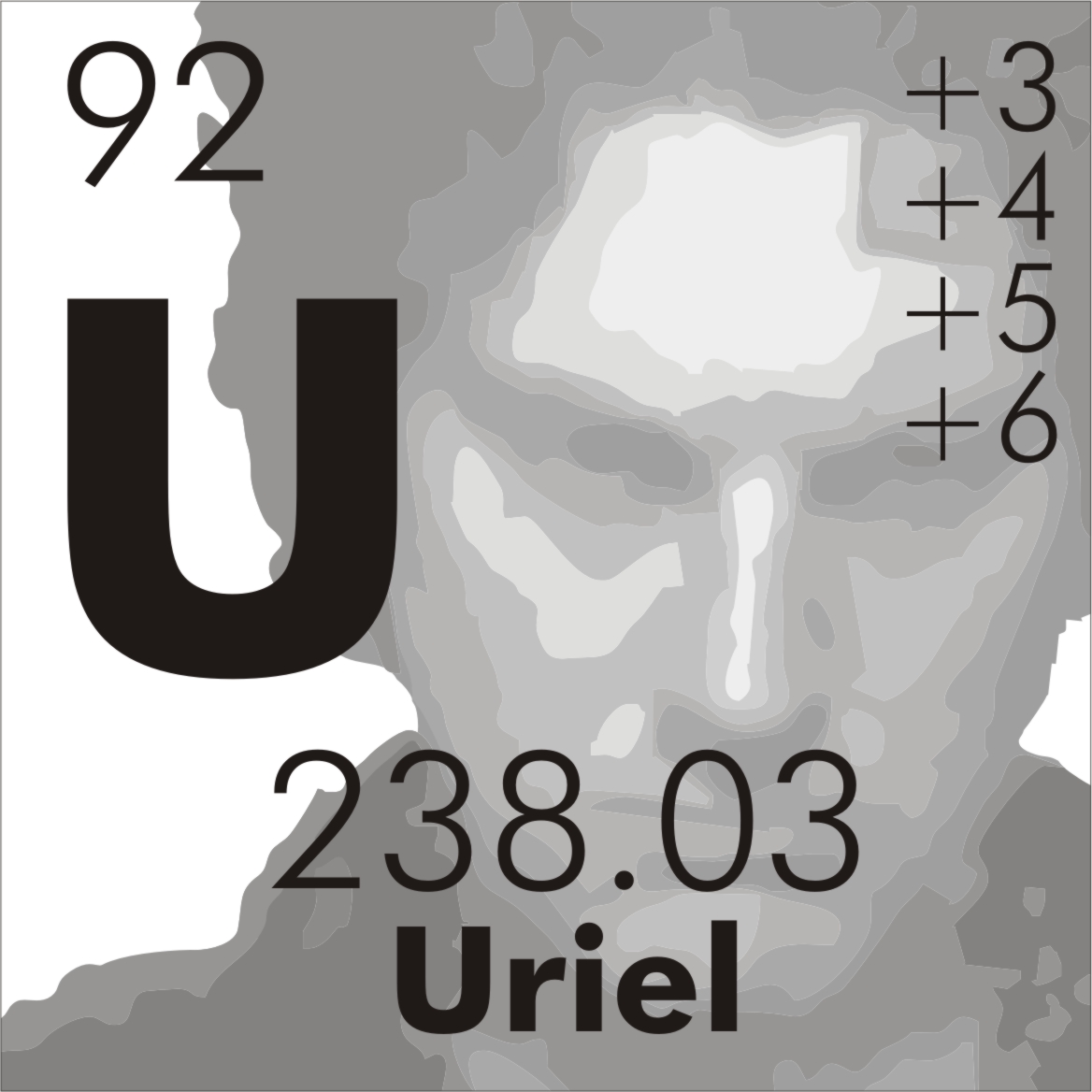Literally moved everything to Linux (Nobara) like 3 weeks ago and the only thing I can’t get to work is Bizhawk which I can easily get around. It’s insane how far Linux has come for gaming and whatnot.
mine hasnt been updated for about 3.5 years now. not having online access has its moments
To be fair, I may have stopped getting updates anyway? I suspect what happened is typical, that some Win10 update bugged the update process and I was supposed to either roll it back or get the next one by hand and just… didn’t.
It is my intention to start looking at linux distros and have one installed by Summer 25…assuming I haven’t immolated in a wildfire or been sent to a detention center by then.
Graphic card ist what get’s me nervos
Frankly, I don’t care.
I’m going to keep using Windows 10, updates or not, until I absolutely have no other choice, hoping against hope that the cracks in the Recall/AI monolith with have spread wide enough that a future Win 12 or 13 won’t have them in it. I don’t run a business. I don’t keep sensitive information on any internet capable devices and my work uses the AS400 system.
I know Linux is a thing, and about a dozen years ago I spent a year using Ubuntu exclusively. While appreciating the OS, I got tired of chanting magic spells at computer every time I wanted to use software I liked on it, and so went back to Windows.
These days, despite being a reasonably tech savvy person approaching 60, I’m getting to the point where I’m just not up to learning/relearning an OS unless there is a critical need, and using Windows 10 there just isn’t. At least not for me.
The days of “chanting magic spells at computer” being synonymous with the Linux experience are far gone. I recommend you just make a Fedora installer and take it for a spin on the live test system! You don’t need to commit to it to just try it
Some questions:
What version of Linux does Fedora install? Is it directly compatible with Windows software such as games and OBS, or does it require modifications/compatibility installations such as WINE? Does it have documented support online or is it a matter of haunting forums and such for when problems occur? And no matter how solid an OS is, I will tend to break it, generally by doing stupid shit, but I will break it. Before putting it back together. Which is generally how I tend to learn software.
If you are going to play games you might as well go and try Bazzite instead! It’s built on a Fedora base with some good additions:
-
It’s atomic: this basically means that everytime yov boot your computer you’ll have the choice of booting onto the newest version of your system, or the one before. If you fuck up anything it’s as easy as reverting to the last version where things were alright!
-
It comes with a bunch of preloaded drivers and compatibility layers: makes compatibility with modern games and software as good as you can get it without having to tinker heaps. It’s pretty seamless.
-
The installer includes many programs by default. Just tick a few boxes and you can choose to have Spotify, OBS, Discord or Darktable automatically installed in your computer
As for the documented support you can probably go a long way with the Arch, Gentoo and Fedora wikis. Other than that I’m afraid it’s gonna be relying on forums and Reddit. I’ve never irreversably broken my Fedora system for what is worth, and I don’t consider myself that tech savvy!
Game support is also really good these days. Anything that you can play via Steam will basically run. And performance is better for some games on Linux these days! Itch.io also has good support I think. You should be able to run most things that don’t use shady anti-cheat, but forget about League of Legends, Valorant or Fortnite.
I’m not sure what you mean by Linux version! But Fedora (and Bazzite) belong to their own “branch” of Linux, apart from Debian and Arch. Their philosophy is a balance between rock-solid stability (Debian) vs bleeding-edge software (Arch) that many people, including me, think hits the sweet spot quite well!
If there’s anything I missed or you are curious feel free to ask more questions :)
-
What version of Linux does Fedora install?
Whatever resides in its repositories for the specific release of Fedora. What exactly do you need the specific version for? I’m sorry, but this question sounds as if you were trying to imitate some kind of savvyness.
Is it directly compatible with Windows software such as games and OBS,
Linux doesn’t present Windows NT ABI, if that is your question. It’s a different operating system, and it would be a very weird expectation of it to do that.
or does it require modifications/compatibility installations such as WINE?
Wine is a userland implementation of Windows subsystem for NT, only for Unix-likes.
So yes, if you want to run Windows applications, you are going to use Wine.
Does it have documented support online or is it a matter of haunting forums and such for when problems occur?
Good documentation is present, unlike with Windows. Haunting forums is generally not our way of doing things. However, that will yield better results than Windows, too.
And no matter how solid an OS is, I will tend to break it, generally by doing stupid shit, but I will break it. Before putting it back together. Which is generally how I tend to learn software.
I’m not sure you’re an adult. I’m also not sure you’ve written a single line of code in your life.
I upgraded to 11 and honestly it’s about the same. Very familiar and fast. I’ve had no problems with it in the 3 years I’ve been using it. If I had the preference I’d use 10 but only by a very slim margin as they are virtually identical in day to day usage. I do think it’s faster.
Already switched to linux. I still have one windows drive that I haven’t booted for about a year. Haven’t relied on virtual machines or anything.
I’ve turned a few older neighbors on to Linux when they complained that window updates caused their PC’s to run too slow.
I’d tell them 'before you go out and buy a new computer, let me install Linux if you don’t like it, you lose nothing. In the end, each one of them was happy their computer was running like new again.
This will be the best thing that ever happened to Linux. Hell, it might even make it up to 4.5% market share.
Linux is already at 4.5%
https://gs.statcounter.com/os-market-share/desktop/worldwide/
Last I heard it was 4%.
Maybe it will make 5% next year, then.
I’m definitely migrating to Linux at some point before then
A better use case for linux desktop could not have been invented.
Thought about it… but drivers are hell…
They havent been since 10 years ago. Nvidia excempted.
You usually don’t need to download drivers in Linux, unless you want to use some really special hardware
Not to dog pile, but unless it’s some niche hardware drivers are the last thing that springs to mind on my Linux boxes.
I will say the Linux volunteers have a slight blind spot for creative workflows.
You just download them, like with windows?
If you’ve never downloaded drivers manually it’s super easy these days. You’ll get a tool from the device manufacturer that checks your hardware and system and automatically installs the correct driver with computer restarts at the correct places. You just press the go button.
That said most default drivers are open source and included in Linux, so you should be able to get by without downloading anything unless you need the latest manufacturer driver.
Does that count also for graphic cards?
AMD for sure, with NVIDIA your mileage may vary. I’d go check their site but I’d be very surprised if they were behind the times on driver update tools. The drivers can make a huge difference in games so usually they’re on top of that.
I never had to download drivers on linux but most manufacture driver install softwares are always for Windows. Except for like AMD
That’s definitely an issue. I checked my printer today and it has Linux drivers ready to go. And everything else is ASUS/AMD/Corsair. And I really don’t care if the RGB in my mechanical keyboard works.
Old hardware is usually very well supported.
Just don’t recommend Linux people with Nvidia hybrid graphics, though.
I have an old Steam Machine (Asus GR6) with Optimus graphics and it worked well enough. It’s been relegated to home server role for many years now but even then it wasn’t so bad to set up.
Are they?
15 years ago it was a nightmare with WiFi card drivers, these days I haven’t had a single issue.
Nope I haven’t had trouble with drivers in a while. Printers are still probably thr worst but not bad.
Just buy a brother laser printer with a USB port.
That’s what I have, except networked. . Works fine. Just meant out of all the things, printers are still the hardest
Can confirm. Works on every distro I’ve tried.
These days IPP Print Everywhere support makes driverless printing easy
I have installed Linux on a dozen computers from crummy laptops to custom build with graphics card. Most went fine. For the graphics card one, I installed popos to avoid learning about internals , but I could have spent time to solve it, I was lazy.
But I recommend having several distros on usb to do tests . That way things are easiest. Some installs have default settings that work best for random computers. So just spend a few minutes on each to test sound, WiFi and graphics. 5 minutes on each to test 10 flavors
No need to mess with any text settings at all these days… I mean, you can
With the different distros of Linux, do different things support different distros? Like Zoom is support on Arch but not Mint, and Steam is supported in Mint but not Arch; or if an app supports Linux, it is on all distros? And if there is differences, do you have different partitions for different types of Linux?
Distributions are all of the same operating system, they differ in the set of applications and installation management tools. Except for those with different libc than glibc, things will generally work everywhere. Maybe with some effort.
All distros are equivalent, as far as software is concerned. They all have access to the same open source software, and Flatpak; AppImage; and Snap can be used for extra portability.
Think of a distro like a pre-configured image of linux. You can always change the configuration later, if you desire. For example, the Desktop Environment. All you have to do is just install a different DE package (usually via command line)
The DE has a major impact on user experience. Use KDE plasma for a more windows-familiar experience, or Gnome for a more Mac-familiar experience. Or experiment with others
The Linux Experiment is a good resource
When an app supports linux, it can do so by either:
- packaging it for popular distro repositories,
- giving instructions on how to build the app from the source code
or
- package it on distro-agnostic, package management solutions like flatpak or appImage.
These last ones are sandboxed environments. That means they have their own dependencies isolated from your system, so they dont have to deal with every distros pecularities at the cost of using more storage space. This is very useful for developers and in your case benefitial for the user because you can have both steam and zoom via flatpak on mint, arch or any obscure distro that has flatpak available, without any major problems.
Edit: Formatting
Yup. The big downside to flatpak is that, as you said, it takes up more space.
To make a Windows comparison, imagine needing to install Java separately for every single program that needs it. Flatpaks tend to be orders of magnitude larger than technically necessary, simply because they’re sandboxed and come with everything they need to run, even if you already have it installed.
My biggest worry for this is, there’s probably dozens of black hats out there that have found some very large exploit for Windows 10, and are holding off on abusing it until the day Microsoft ends support.
Currently, my plan is to make a partition for Linux Mint, set up dual boot, see how much of my daily computer obsession I can execute through there, and then try to slowly transition while slowly moving stuff from Windows. (I am vaguely worried I’ll run into that Windows issue where files accessed from outside the OS login are security-restricted. That has even screwed up my Windows reformat fixes)
Mint’s sweet I switched from 10 a few months back. Biggest difference is getting use to the different file system, only 2 games have been unplayable (didn’t try to make them work tbh).
might be better to separate drives, windows has been known to fuck up Linux partitions recently.
This sounds like something I should be wary of, but it’s the first I’m hearing of it. Any other info?
Microsoft took a big bite out of GRUB, which is the utility that your motherboard uses to dual boot OSes. A Windows update basically borked it and set Windows as the mandatory default OS. It basically makes it so your motherboard can’t properly identify your Linux install(s).
Luckily, you can fix it directly in Windows Command Prompt. But still, it’s a dirty trick that Microsoft has been using recently. Windows has historically been a bad neighbor for other OSes, (for instance, the Secure Boot Module is basically an attempt to make booting other OSes difficult,) but this was the first time in recent history that they have outright prevented another existing OS from booting.
I haven’t booted into Windows since
It typically happens during updates. People have reported their grub screwing up. If you’re able I would honestly suggest separate drives
only anecdotes unfortunately.
Just keep regular full system images (as you should be anyways, as part of your 3-2-1 backup plan), and you’ll be fine as you can just restore an image if everything gets broken.
My what now?
PR nightmares will keep significant exploit fixes coming. Microsoft isn’t that stupid.
NTFS file reading and writing is reasonably well supported under Linux, though exFAT or native filesystems are preferable. Actually finding software that will understand your files is one level removed, and getting equivalent or even the same software running is another level still. e.g. reading MS Office documents - LibreOffice is pretty good at that. For games, Steam and Proton have a lot of that covered.
If all you do is on websites, most if not all of the usual web browsers are available and work indistinguishably.
That said, I will leave you with these three words: Backups. Backups. Backups.
I’m not worried about interpreting the NTFS filesystem or individual files of given formats. Mainly, I’m worried about a Windows security-level problem I’ve had where Windows restricts access to whole directories based on user-level permissions, since the old “user” that owned them on a given operating system has been obliterated. It’s an issue I’ve had even when reinstalling Windows to the same computer.
As far as I know, Linux ignores NTFS permissions when given raw access to a disk, or rather, acts as thought it’s SYSTEM or some other high-level user, working around anything Windows might have set.
Worst case, you could still move your important files to an exFAT partition (or into an archive) where permissions don’t apply.
As far as I know, Linux ignores NTFS permissions when given raw access to a disk, or rather, acts as thought it’s SYSTEM or some other high-level user, working around anything Windows might have set.
I think that was the case for ntfs-3g.
I’m not certain that’s the case anymore with the new kernel NTFS driver, though I havent tested it. If it isn’t, it should be correctly handling the file premissions.
LMDE6 still uses ntfs-3g as far as I can tell, so I’m going to assume that regular Mint does too.
lsmodreports nothing like ntfs, and the tried and tested, if no longer developed, ntfs-3g suite is installed.Things might change as and when the kernel driver is more stable for writing. I’m sure more bleeding-edge distros are already running the kernel driver, but then, those who run those distros are deep into Linux and NTFS is not really something they deal with regularly.
I believe it actually is used in regular Mint (the Debian kernel doesn’t include it, but it looks like Ubuntu’s and Mint’s do). But yes, I suppose it is still in the process of being adopted by various distributions.
Still waiting for Fedora to get VR support
Hopefully instead of turning into a bunch of e-waste, a bunch of “useless” desktops flood refurbishers, and refurbished desktops become even cheaper. I wouldn’t mind replacing my dying media server.
I’ll probably put windows enterprise iot lts on a vm in case I ever need to use a windows computer.
Thank fuck, it’ll stop asking for reboots.
inb4 reboot to install windows 11
I deliberately did not enable SecureBoot or whatever it is that prevents it from updating.