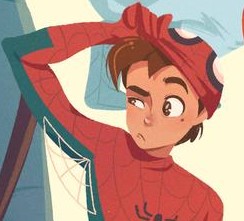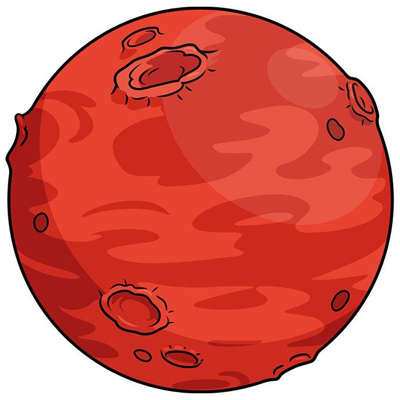If a game hypes a lot of people up, it will be verified. That’s like, the most important factor… not even the performance, the controls, etc…
As seen in the title, Baldur’s Gate 3 is the perfect example of this: running at 20FPS with constant dips and my Steam Deck on the verge of exploding isn’t what I call “a game flawlessly running on the Steam Deck…”
Just try to be honest guys, it’s okay if the game is badly rated for compatibility with the Steam Deck, it’s not a big deal if it’s too demanding to run on the handled.
But DON’T BE MISLEADING…
Thanks :))
EDIT: Not tested on the most recent major update. The big one with many changes to the flow of the game.
I’ve been playing it fine on the steam deck. 30fps and looks good enough. Make sure you have fsr on.
Yeah same here, on act 2 and so far it’s been perfectly fine for me. Occasional dips below 30fps but nothing unplayable.
Not to mention the community controls are great. Larin did a fantastic job adapting the game to a controller, but I much prefer the flexibility of keyboard and mouse and the Deck’s input options are fantastic.
This is misleading. Having played the game with optimised settings and FSR, it does look good but no matter the settings, there are countless dips, without any interruptions.
What you wanted to say is… the game runs at 30FPS as long as your are not outside. The game is so unstable that saying 30FPS is kinda false actually.
Nah it runs at 30 anywhere for me. Maybe it dips occasionally but it’s mostly 30fps.
I don’t even think my settings are good. I should be able to get it to look better and still run at 30fps. I turned off my frame cap and I’m getting 37 fps outside.
My presets are pretty much everything on medium and fsr off
Well! Give them to me because if it works, what a blessing!
To be fair, BG3 just runs like crap. I’m playing it mostly on a decent PC, there were some dips in act 1 and 2, but act 3 has a lot more dips.
Still a great game, and the city maps in act 3 are pretty packed, but the frametime consistency is pretty poor.And Vulkan was even worse, slighly lower avg FPS, same inconsistency and graphic glitches (random flickering black or white squares).
I see the “verified” badge more as a “no need to fiddle to get the game running” not a “you get locked 30fps with decent graphics” guarantee.
Always subjective what “runs well”, someone might be accustomed to 4k@144hz while someone else is used to “cinematic” 30fps.
Both will notice the unstable 30fps, but the latter wont mind, just like most players didn’t mind with Zelda TotK.
Bg3 plays fine for me in deck. Enable fsr.
My dude, have you turned on FSR? I’m getting 35-45fps on the Deck, and the experience has been pretty smooth so far.
No, I’ll try it :D
I mean, FSR 1 ain’t pretty, but it gets the job done, and it’s all BG3 has. I also turned down all the critical settings like shadows to low. You can’t see the fine details on shadows anyway when playing the deck, so no point wasting resources on them. Same thing for fog, turn that shit to low. Everything else should be set to medium.
You’ll probably not get as much FPS as I do, because I’ve tweaked my Deck a lot, but you should have no issues getting a solid 30fps on average, which is what most people report. I spend about half my time on BG3 on my Deck, because I play it at work, and it runs really well for me, so I know you can get there too with minor adjustments!
I don’t own a Deck, but from trying on smaller screens (1366x768 laptop) fsr is practically indistinguishable from native at “quality” preset. “Balanced” becomes a bit blurrier, but still pretty much playable, without sacrificing UI legibility
It’s usually not very noticeable, but there’s a lot of face time in the game when talking to people, and that’s when you really notice it. It’s not a deal breaker though, because when you use a platform like the Deck, you accept that not every game is going to look its best. And the rest of the experience with BG3 is fantastic on the Deck. I prefer moving with a joystick over the point and click movement of the KB/M for this game.
Yeah on the decks screen it’s not really noticeable. It’s great for handheld mode. Once I docked it to my 1080p TV it was very noticeable blurry mess. That’s when I decided to just Stream it over Sunshine from my desktop.
I’d say most games are completely playable but aren’t verified, not the other way around.
I have at least 60h in my play through, all of them on the steamdeck. Good enough for me.
Not saying other games are no getting certification they should not but BG3 on the deck is not bad at all.
I think difficulty setting, how often you get into combat, and how far you are into the game might affect it. In my playthrough it was fine for a long time but now every now and then it hangs a bit when it’s calculating enemy turns, even with my good CPU.
I was surprised to see Uncharted 4 running at under 30 fps at times. 45 fps max. The steam deck compatibility rating just seems to be “does it launch.” rather than “does it play well.” feels far more geared toward Linux desktop users than the steam deck. Honestly, a major issue for the steam deck will be title compatibility and they are doing themselves no favors by lying. Verified should mean 60 FPS stable throughout the game, no dips, just like any other console. Playable I would accept 30 FPS. Anything less than 30 FPS should be unsupported. Why compromise?
This is how you lose your foothold in consoles. If you don’t provide a reliable metric to what games are supported then what’s the point of getting your console? I don’t want to take a gamble on every video game purchase.
Idk if you’ve used a ps4 or Xbox but they very often have games that can barely run. For example pubg, cyberpunk
That is the exception not the rule though. You can run uncharted 4 on a PS4. You can run red dead 2 on an Xbox. Both of these are far worse on steam deck. It’s getting to the point where it’s becoming the rule on steam deck that you’ll have sub 60 fps on a newly released verified steam deck game.
I don’t think verified should mean 60fps. Verified should mean the game doesn’t crash, the controls work on and the frames are around 30.
Also how is left4dead bad on steamdeck? What issues are you getting.
I never mentioned l4d?
Oh my bad I must have been tired when I read that comment.
happens, hope you slept well.
Not a great sleep because i woke up early at 5am. Laying in bed i thought about a bakery making fresh bread and then rushed to the bakery to get a warm loaf of fresh bread and a pie.
Pretty good morning
I like what Valve are undertaking with the Steam Deck so I’m supporting them either way…
However, I totally agree with you.
Since when did consoles do 60fps?
https://kotaku.com/the-xbox-series-x-has-60-fps-as-standard-but-its-not-g-1843425714 which this is displaying 4k resolutions. The steam deck itself is 1280x800. So really no excuse for sub-30 FPS games to be “verified”.
“does it launch.” rather than “does it play well.
That seems pretty reasonable to me, given that in my experience the hardest part of playing games I want to play is them simply not launching. Therefore, if they do launch I have the opportunity to do everything I can do to make it more playable?
I understand the out of the box experience is important (and my Steam Deck has performed flawlessly), but if I want to try and get a Dark Forces 2 running and for some reason it launched but didn’t play well, that’s better than it not launching. Same for new games, and it seems others don’t have issues with BG3 so I’m just overall confused as to OP’s point. There’s not really much that I haven’t been able to run on the Steam Deck that doesn’t perform within what I’d expect it to after settings adjustments, just like any PC?
Verified and playable are two very different things. I would expect verified have to be more than it launches with proton. That’s not even steam deck related. If they wanted a system that tells you it’s proton playable then it should hook up proton db to the store front. No, instead steam deck ratings are Valve specifically saying we verified this is the sort of experience we want you to have in the steam deck, out of the box. This is backed by their own website. https://www.steamdeck.com/en/verified playable means this isn’t the exact ideal experience but it still works of the player does some tweaking like game settings adjustments or using the in screen keyboard for a launcher.
So a verified game, by valve’s own words, is “this is the ideal experience”. If you want to redefine it for yourself to mean the game might barely run then that’s on you but Valve is making a promise here and then not keeping it.
I agree. The 3 ratings we have now are relatively useless:
- Unverified
- Playable but boo hoo you need to use the Steam+X keyboard for 1 minute to input your character name
- Playable
Give us some actually helpful ratings please. I have to Google every title as it is.
I don’t even bother trying to run newer games on steam deck. If it doesn’t run at 60 fps docked on 720p with FSR I’ll wait for the next iteration. I’m a couch gamer and always will be
You should really try embracing the 40fps screen refresh rate. It’s actually half way between 30fps and 60fps by frame time so it looks a lot smoother than you’d think.
Nothing else has a screen that can actually do 40 Hz refresh so you usually can’t use 40 fps because it wouldn’t align with the screen refreshes.
40 fps unlocks a ton of games for the steam deck to run well.
40 is fine if I’m just playing on the Deck’s small screen but I prefer playing on the TV where 60 is better
I don’t know how it is on the Steam Deck, but on PC, 40 is unplayable and 50 is barely playable.
Between PC and Steam Deck, I notice the same slowdowns and issues with 30 fps and 60 fps. Anything under 30 FPS is a slog to play through. 60 FPS is bearable. With most games as FPS goes up, input response goes up due to how the engines handle input collection, game logic, and rendering.
If you only play docked, it’d probably be better to have a full PC hooked up to your TV than a steamdeck
I don’t have money for a full PC lmao
Fair. Even if you went cheap/second hand it’s probably more than a steam deck
Should it be a rating for how well it runs on Steam Deck, or how compatible it is with proton?
Well if it’s called Steam Deck’s verified, I thought that logically it would indicate how well it ran on the Steam Deck
Absolutely. Particularly since “does this work with the steam decks controls and screen size” is part of it.
I’ve never found it to be a reliable rating, tbh.